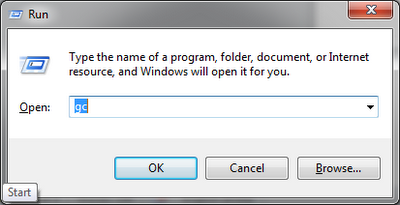Option Explicit On Error Resume Next Dim Wsh, Time1, Time2, Result, PathFile, MsgResult, MsgA, AppName, KeyA, KeyB, TimeDiff MsgA = "Please close all running applications and click on OK." KeyA = "HKEY_CURRENT_USER\Software\RestartTime\" KeyB = "HKEY_CURRENT_USER\Software\Microsoft\Windows\CurrentVersion\Run\RestartTime" AppName = "[GeekPolice] Reboot Time" Set Wsh = CreateObject("WScript.Shell") PathFile = """" & WScript.ScriptFullName & """" Result = wsh.RegRead(KeyA & "Times") if Result = "" then MsgResult = Msgbox (MsgA, vbOKCancel, AppName) If MsgResult = vbcancel then WScript.Quit Wsh.RegWrite KeyA & "Times", left(Time,8), "REG_SZ" Wsh.RegWrite KeyB, PathFile, "REG_SZ" Wsh.Run "cmd /c Shutdown -r -t 00", false, 0 else Wsh.RegDelete KeyA & "Times" Wsh.RegDelete KeyA Wsh.RegDelete KeyB TimeDiff = DateDiff("s",Result,left(Time,8)) MsgBox "Your computer reboots in " & TimeDiff & " seconds", VbInformation, AppName end if wscript.Quit |
Tuesday, February 7, 2012
How to Test Your Computer's Reboot Time
Monday, January 23, 2012
How to Create Your Own Customized Run Commands
Saturday, January 21, 2012
Open multiple file formats(75+) with single software
Code Files (.vb, .c, .cs, .java, .js, .php, .sql, .css, .aspx, .asp)
Web Pages (.htm, .html)
Photoshop Documents (.psd)
Images (.bmp, .gif, .jpg, .jpeg, .png, .tif, .tiff)
XML Files (.resx, .xml)
PowerPoint Presentations (.ppt, .pptx, .pps)
Media (.avi, .flv, .mid, .mkv, .mp3, .mp4, .mpeg, .mpg, .mov, .wav, .wmv, .3gp, .flac)
Microsoft Word Documents (.doc, .docx)
SRT Subtitles (.srt)
RAW Images (.arw, .cf2, .cr2, .crw, .dng, .erf, .mef, .mrw, .nef, .orf, .pef, .raf, .raw, .sr2, .x3f)
Icons (.ico)
Open XML Paper (.xps)
ML Paper (.xps)
Torrent (.torrent)
Flash Animation (.swf)
Archives (.7z, .gz, .jar, .rar, .tar, .tgz, .zip)
Rich Text Format (.rtf)
Text Files (.bat, .cfg, .ini, .log, .reg, .txt)
Apple Pages (.pages)
Microsoft Excel Documents (.xls, .xlsm, .xlsx)
Comma-Delimited (.csv)PDF Documents (.pdf)
vCard Files (.vcf)
EML Files (.eml)
Click here to download Freeopener (25 mb).
1. Install freeopener software.
2. Double click on freeopener shortcut which is created on desktop.
3. Goto File>open and select any of the file having extension as given above.
Send Profile Picture in Facebook chat